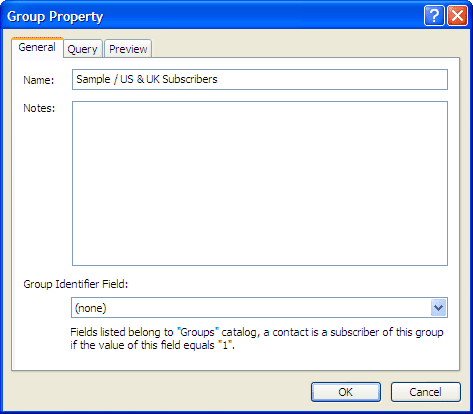
Groups are subsets of your list. Using the grouping feature allows you to target specific members of your list based on information you have about them. For example, you may send a special message to only those list members who:
Email Marketer allows you to segment you list and send to one or more groups who meet the criteria you define. Instead of sending to your entire list, you can use groups to filter exactly who should get a message based on whatever criteria you choose.
To create a list group, click the New Group button in the List Manager:
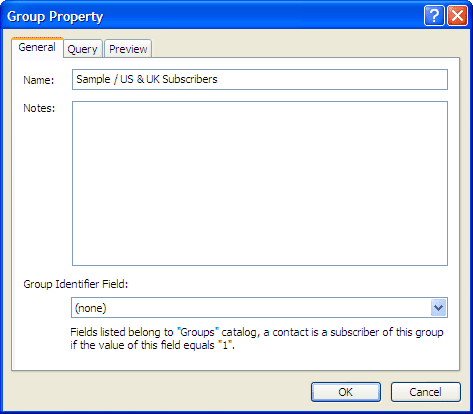
Name
The name for the group.
Notes
Notes for the group.
Group Identifier Field
The flag field for the group. This field is will be marked with "1" when a
contact subscribes to the group, marked with "0" when a contact un-subscribes to
the group.
The Group Identifier Field is optional. If it is specified, the group is a static group. Otherwise, it is a dynamitic group.
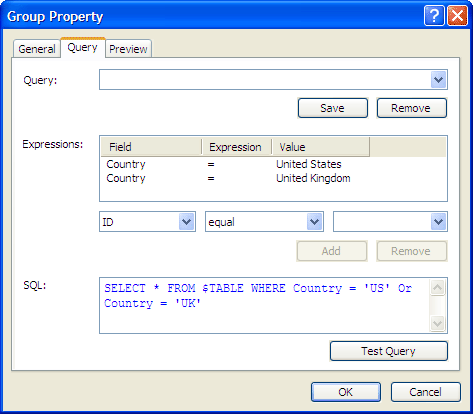
Expressions
The query rules for the group.
SQL
The query string for the group. Please ensure you do not modify the
preserved identifier "$TABLE".