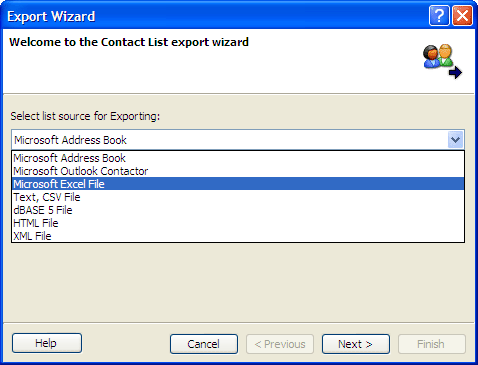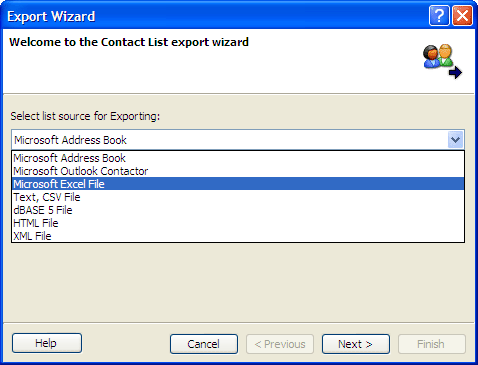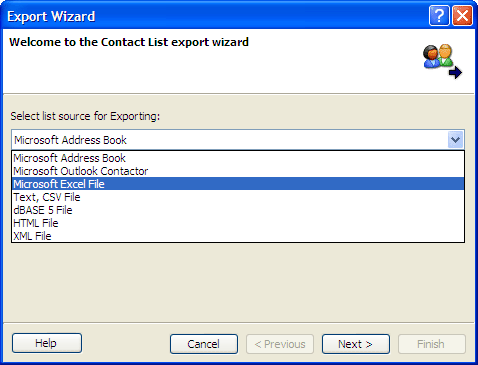Exporting Contacts
Email Marketer allows you to export as well to the following destinations:
- Microsoft Address Book
- Microsoft Outlook Contact
- Microsoft Excel
- Text / CSV File
- dBase 5 / DBF file
- HTML file
- XML file
To Export Contacts
- Switch to the List Manager by clicking Mailing Lists on the left hand side of the screen.
- Click Export from the List menu or click the Tools->Export Contacts
button in the List Manager.
- Follows the guides.