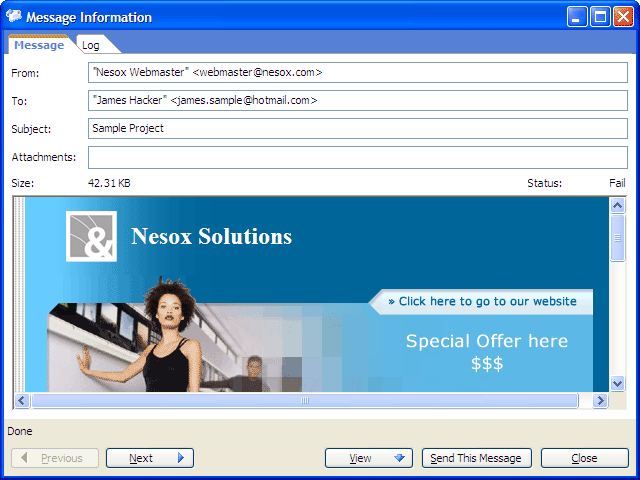
It is strongly recommended that you preview and test the message to check how it looks before launching the email marketing or newsletter campaign.
There are two ways to do this:
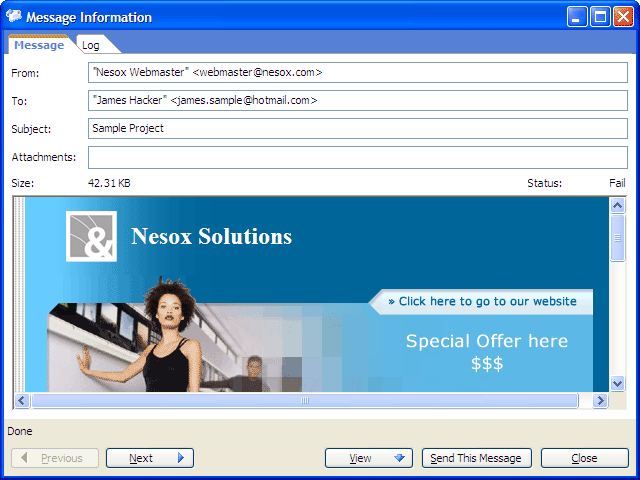
From
The sender's name and email for the message.
To
The recipient's name and email for the message.
Subject
The subject after personalization for the message.
Attachments
The attachments view as icons.
Size
The total size of the message.
Previous
Previews the message of the previous contact.
Next
Previews the message of the next contact.
View
Views the message as Plain Text, HTML or Source. Opens the message as an email client application such as Outlook or Outlook Express would.
Send This Message
Sends the message with detail delivery log.
Close
Close the message preview window.