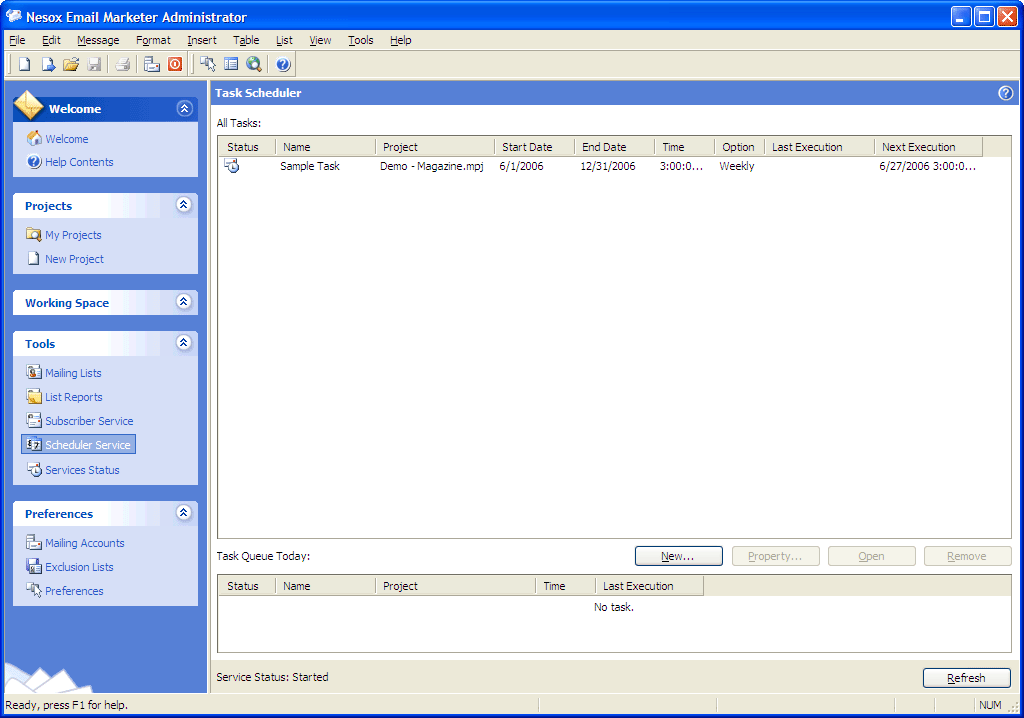
The Scheduler Service can help you schedule the mailing of a project.
The scheduler included with Email Marketer Business Edition can be used to automatically generate and send an e-mail merge at a specific time only once, or it can be cycled to generate and send an e-mail every few days, hours, or minutes.
The main Scheduler window will list the tasks set to run, the current status of those tasks, the last time each task was run, and the next time the task is set to run. Tasks can be sorted by any of these fields.
You will need to keep the Scheduler Service running in order for it to send mailings as you planned.
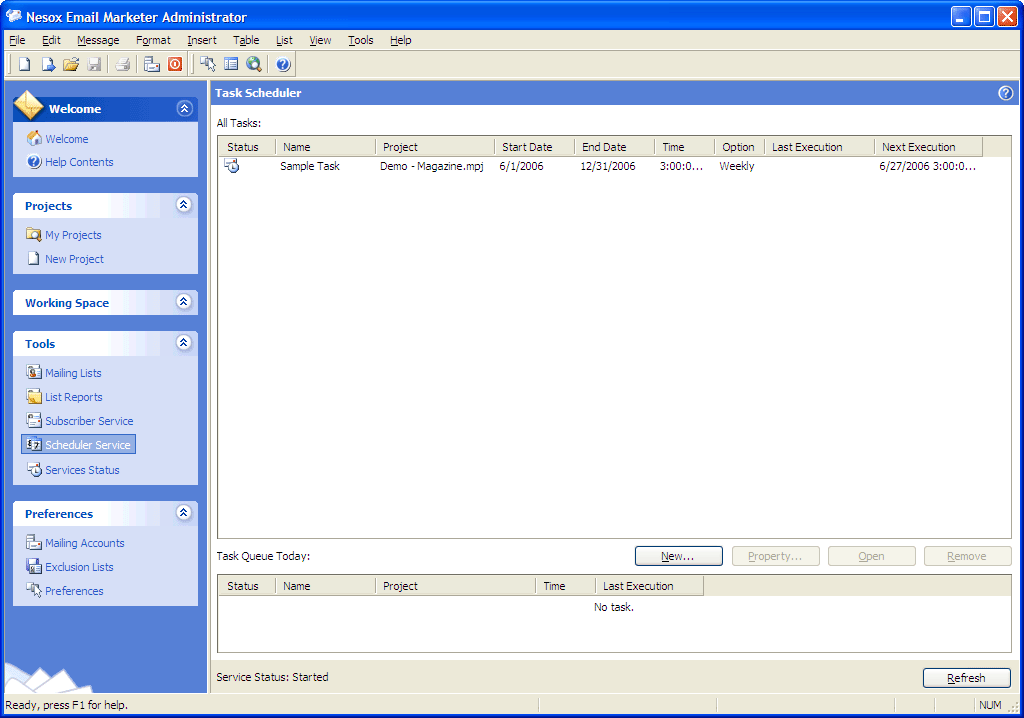
Note that you can place a shortcut to the Email Marketer Monitor in your Startup Items folder and start the Service automatically, should you need to shut down or restart your computer. We recommend doing this if you have an ongoing schedule.