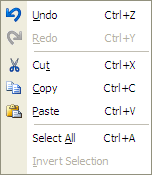
Using the edit menu, you can perform all the well known text operations such as cut, copy, paste, and undo etc.
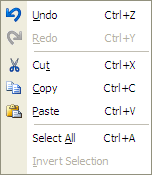
Undo
Use this command to reverse the last editing action, if possible.
Redo
Use this command to reverse the last undo, if possible.
Cut
Cuts the selection to the Clipboard (Ctrl + X). Use this command to remove the
currently selected data from the document and put it on the clipboard. This
command is unavailable if there is no data currently selected. Cutting data to
the clipboard replaces the contents previously stored there.
Copy
Copies the selection to the Clipboard (Ctrl + C). Use this command to copy
selected data into the clipboard. This command is unavailable if there is no
data currently selected. Copying data to the clipboard replaces the contents
previously stored there.
Paste
Pastes the contents of the Clipboard to the current location (Ctrl + V). Use
this command to insert a copy of the clipboard contents at the insertion point.
This command is unavailable if the clipboard is empty.
Select All
Selects all text.
Invert Selection
Reverses which items are selected and which are not.