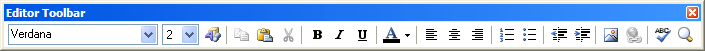
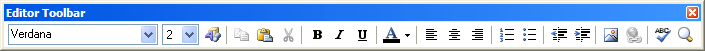
Buttons (from left to right):
| Font Name | Changes the font name of current selection. |
| Font Size | Changes the font size of current selection. |
| Text Style | Changes the text paragraph style of current selection. |
| Copy | Copies the selection to the Clipboard (Ctrl + C). Use this command to copy selected data into the clipboard. This command is unavailable if there is no data currently selected. Copying data to the clipboard replaces the contents previously stored there. |
| Paste | Pastes the contents of the Clipboard to the current location (Ctrl + V). Use this command to insert a copy of the clipboard contents at the insertion point. This command is unavailable if the clipboard is empty. |
| Cut | Cuts the selection to the Clipboard (Ctrl + X). Use this command to remove the currently selected data from the document and put it on the clipboard. This command is unavailable if there is no data currently selected. Cutting data to the clipboard replaces the contents previously stored there. |
| Bold | Toggles Bold formatting for current selection or adds <b></b> tag to HTML source. |
| Italic | Toggles Italic formatting for current selection or adds <i></i> tag to HTML source. |
| Underline | Toggles Underline formatting for current selection or adds <u></u> tag to HTML source. |
| Color | Changes the color of current selection. |
| Align Left | Aligns text at the left indent. |
| Center | Centers text between margins. |
| Align Right | Aligns text at the right indent. |
| Numbered List | Switches current paragraph to numbered list. |
| Bullet List | Switches current paragraph to bullet list. |
| Decrease Indent | Decreases the indent of current selection. |
| Increase Indent | Increases the indent of current selection. |
| Insert Image | Inserts a picture into the message from a specified file. |
| Insert Anchor | Modifies the selection and associates it as a hyperlink. |
| Check Spelling | Starts the spell checker. |
| Check Script Syntax | Checks the personalization script syntax in the message. |