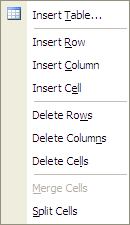
From the table menu, you can insert or modify a HTML table in the message.
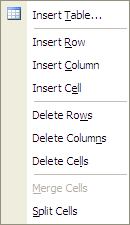
Insert Table
Inserts a table.
Insert Row
Inserts a row in the selected table.
Insert Column
Inserts a column in the selected table.
Insert Cell
Inserts a cell in the selected row or column.
Delete Rows
Deletes the selected rows of the table.
Delete Columns
Deletes the selected columns of the table.
Delete Cells
Deletes the selected cells of the table.
Merge Cells
Merges the selected cells of the table.
Split Cells
Splits the selected cells of the table.