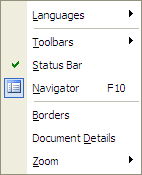
From the view menu, you can customize the windows, menus and toolbars etc of the user interface.
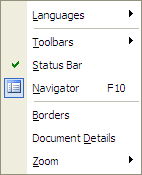
Languages
Switches system language. To create your own specialized language pack, please
reference readme.txt under Languages directory.
Toolbars
Shows or hides the specified toolbar.
Toolbars | Customize
Customizes the style of toolbars and allows you to add, remove and change the order
of the toolbar buttons.
Status Bar
Shows or hides the status bar.
Navigator
Shows or hides the explorer pane.
Borders
Shows or hides the borders of the elements in the rich message.
Document Details
Shows or hides the details of the elements in the rich message.
Zoom
Zooms the message editor.