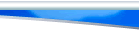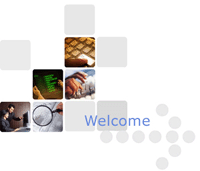Creating an Email Newsletter
from Email Marketing Resource Center
Do you have a system to collect prospect information and a method of communicating with these potential customers? If not, then you need one. If you do, how effective is your system in turning your prospects into customers?
Having an email newsletter is a very effective method of collecting information from your prospects. If you do not have an email newsletter then you are missing out on a very effective medium for turning your prospects into customers and your customers into lifetime prospects. No matter whether you sell a product, a service, or earn revenue through advertising, and no matter what topic your website in on, you can benefit by having a newsletter.
So how do you create a newsletter? First, we will talk about how to set up a newsletter for a small list. Skip below to "Automating your subscribe and unsubscribe requests" if you have a list with more than one hundred subscribers or you would like to use features such as automatic subscriber management, multiple lists, mail merge personalization, bounceback handling, or HTML email.
Creating a small email newsletter for free
If you have a very small list (less than 100 subscribers) you can set things up without paying a dime. Here's what you'll need:
A form on your website to collect the prospects' names and email addresses.
The FormMail.cgi script in your cgi-bin to covert the submitted information into a readable format.
An email program such as Eudora or Outlook that allows you to create a mailing list or send blind carbon copy (BCC) emails. If you have a computer running Windows, you will most likely have a copy of the email client Outlook Express already on your computer. You can download a free copy of Eudora from http://www.eudora.com.
First, check to make sure your hosting company has provided you with FormMail.cgi. Almost all do. Use a program such as WS_FTP or Cute FTP to log in to your domain via file transfer protocol (FTP) and open up the folder called cgi-bin. Inside should be FormMail.cgi. If you cannot find the file, email your host to inquire or search for a copy online.
If it is there, then you can proceed to adding the form to your website that will collect the name and email address of each prospect. Open up your web page editor (such as Dreamweaver or FrontPage) and add the following HTML code in the location you want the form to be.
--------------------------------------------------------------------------------
<form method="POST" action="http://www.yourdomain.com/cgi-bin/FormMail.pl">
<input type="hidden" name="recipient" value="address@yourdomain.com">
<input type="hidden" name="subject" value="Subject of Emails Sent to You">
<input type="hidden" name="required" value="firstname,email">
<input type=hidden name="redirect" value="http://www.yourdomain.com/redirectpage.html">
First Name: <input type="text" name="firstname" size="12">
Email Address: <input type="text" name="email" size="12">
<input type="submit" name="Submit" value="Subscribe">
</form>
Note: Be sure to change yourdomain.com to your actual website address in the above code.
--------------------------------------------------------------------------------
Now, save the page and upload it to your server via your FTP program.
Whenever someone visits your page and puts in their name and email and hits submit an email will be sent to you (or whatever address you put for the recipient value) with their details.
When you receive these emails, simply add this person to your list. You can keep your list using the mailing list feature of Outlook or Eudora email clients.
To send out your newsletter simply write it in your email client and select your list as the recipient. The exact method will vary slightly depending on which email program you are using. If you run into any problems check the help file.
In each email you send be sure to have a way for recipients to unsubscribe. You can simply put in the following text:
"To unsubscribe send an email to you@yourdomain.com with the word "Remove" in the subject."
You could also send subscribers to an unsubscribe form on your website if you wished. Do remember, however, you will have to manage all your unsubscribe requests by hand.
Automating your subscribe and unsubscribe requests
Soon, however, managing your subscribe and unsubscribe requests by hand will start to take quite a bit of your time. Your time is much better spent growing your newsletter and marketing your business than manually adding and subtracting emails from your list. Once your list grows to be bigger than about one hundred subscribers, having an automatic system in place is a necessity.
So how can you set things up so everything is handled automatically? Well, you need to use email list management software.
Email list management software is able to handle subscribe and unsubscribe requests automatically and send out your emails to your each of your subscribers at the touch of one button. This will save you many hours of your time.
Choosing an Email list management Program
Besides handling subscribe/unsubscribe requests and sending out emails, what other features should you look for in email list management software?
The main factors to look for include:
- Web-based - So that you'll be able to access your lists from any computer, choose web-based software
- Bounceback Handling - Be sure your software will take care of any incorrect email addresses for you
- HTML & Text Sending - Be sure your software uses multi-part mime to send both HTML & Text messages
- Automation of Subscribe/Unsubscribe Requests - Be sure your software is able to automatically handle subscribe and unsubscribe requests and provides you with the HTML needed to set up a subscribe form on your web site
- Personalization of Messages with Mail Merge - Ensure your software lets you add in variables to your messages like their name and also allows for ample custom variables.