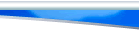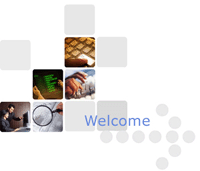Staying Off the Spam Lists
from Al Bredenberg
Publisher of EmailResults.com
Spam is one of the hazards of doing business on the Internet. But there are some things you can do to protect your email address and stay out of the line of fire.
If you spend much time doing business on the Net -- or even just using it for pleasure and entertainment -- chances are you're going to end up on some spam lists. How can you minimize your exposure?
First, you need to understand how spammers build their email lists. Most use automated "spamware" programs, sometimes called extractors. An extractor program is able to parse a text document, identify an email address within the document, copy the address and add it to a database. A spam list builder merely has to point his extractor software at a public document, such as a newsgroup posting, Web page or online membership list. The program scours through the document, vacuuming up email addresses. Next thing you know, you're getting spammed!
To keep your address from getting scooped up, you need to develop a strategy for minimizing its appearance in public documents, or for disguising it so extractors won't recognize it.
The Usenet newsgroups are one of the most popular fields for the harvesting of email addresses. You could keep your address off the spammers' radar by staying away from Usenet. However, if you're a fan of the newsgroups, you won't like that idea. Besides, it's outrageous that you should have to avoid a favorite public forum just because of someone else's unethical advertising method.
A better solution is to disguise your email address, both in the headers and body of your message, when posting to a newsgroup. You might configure your software so that a phony address appears in your headers -- just make sure that you are not using a real domain. In the body of your message, you could write your address in a form that an extractor won't recognize, such as "ab-at-enterprise1-dot-com." That way, if another member of the newsgroup wants to write to you, they'll be able to figure out your address.
A similar strategy might help to minimize your exposure on Web pages. Admittedly, though, this can be self-defeating. If you're in business, you want users to be able to get in touch with you by email. So you may have to accept some risk in order to have an effective presence on the Web.
One solution I did run into: SiteUp's Mailto Encoder, a service that will disguise your email address from extractors while making it both clickable and visible to a Web user.
The Encoder converted one of my email addresses to this form:
On a Web page, though, the address appears as a live mailto: link.
The Mailto Encoder service is free and is available at http://www.siteup.com/free_stuff.html .
You can also expose your address to spammers through public address books, membership profiles and directories. If you are a member of a commercial online service (such as AOL or CompuServe), a chat site (such as ICQ or The Globe), or a virtual community, you may be invited to post a public profile so other members can get in touch. Although you might be attracted by the idea of making new friends in this way, you need to realize that spammers (and sometimes other weirdos) troll these public directories for victims.
Keep in mind that you will sometimes receive email that appears to be unsolicited but isn't necessarily spam. Often when you sign up for a membership at a Web site, you'll be asked for your email address. The site may ask for permission to send you email. If you visit many Web sites, it's easy to forget how many times you've given out your address. So don't automatically fly off the handle when you receive email from a company you don't recognize.
Unfortunately, not all Web site owners operate ethically. It's possible that a Web site will ask for your email address then sell it to spammers. So be cautious and don't automatically give out your address whenever it's asked for. Check out the site's Privacy Statement, which will explain how the site uses personal information given out by users. If the site has no Privacy Statement, that's a red flag.