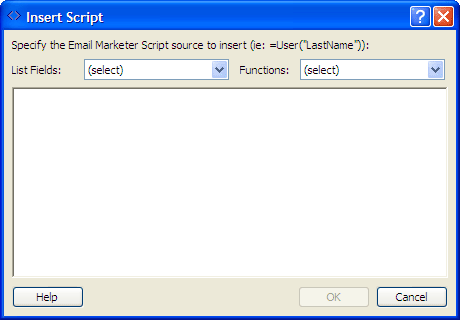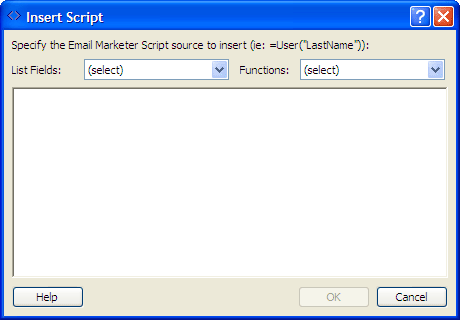Inserting Scripts
To insert inline personalization
scripts blocks into the message subject or message body:
- Click the place in the message or subject where you want the script to execute
or merge.
- Click the Insert menu and select Personalization Script.
- Enter scripts and click OK.
To check to syntax of the scripts you inserted, press F9 or click the
Message menu and select Check Script Syntax.
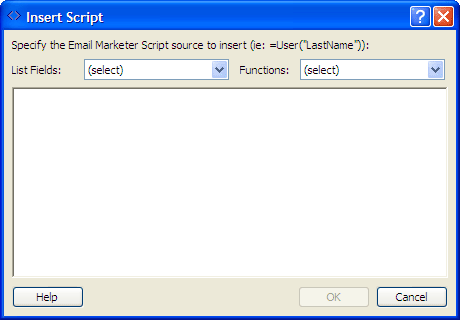
(The window could be resized)
If you do not know much about the script programming, Email Marketer could help
you create simple scripts with the following easy way:
To insert script for outputting a field of the contact row
- Click the place in the message or subject where you want to insert.
- On the Insert menu or the context menu, select Contact
Attribute Script.
- Pick a field option (for example: "FirstName").
To insert script for predefined variable
- Click the place in the message or subject where you want to insert.
- On the Insert menu or the context menu, select Variable Script.
- Pick a variable option (for example: "MY_HOMEPAGE"). To customize the variable,
please reference Variable Settings.