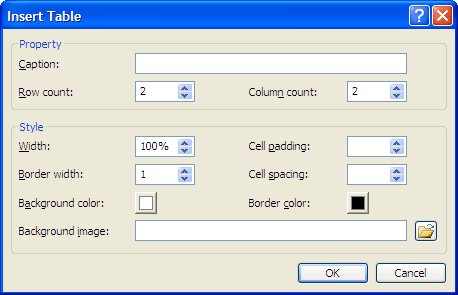
To insert a table to the HTML message, click the place in the message where you want the table to appear and click the Table menu and select Insert Table.
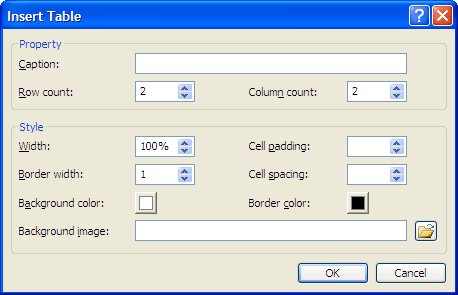
In the dialog, you can customize the caption, row / column count, width, border, cell padding / spacing, background of the table.
To operate with rows or columns of a table, please reference The Table Menu.
For complex table editing, you may want to export the message and edit it with a professional editor such as FrontPage or DreamWeaver. You may then re-import the message after it has been edited.