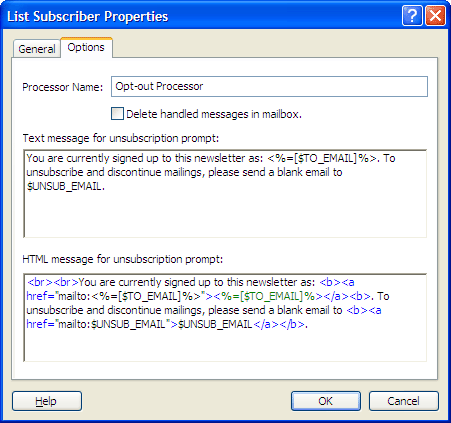
Email Marketer supports list unsubscription automation and can process all email requests for subscription or unsubscription.
To edit the unsbuscritpion text and link, please:
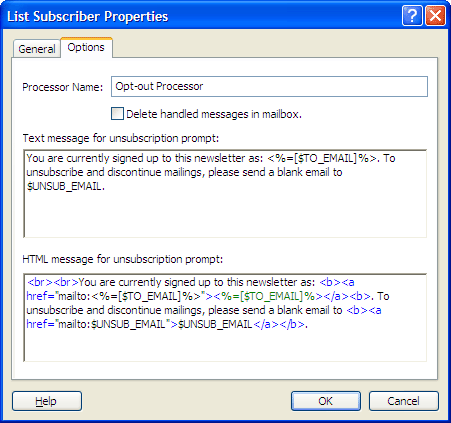
For more information about the unsubscription link, please reference Creating Forms and Links for Subscribing and Unsubscribing.
To insert the unsubscription link to the HTML or text message, click the place in the message where you want the link to appear and click the Insert menu and select Unsubscription Text and Link.