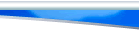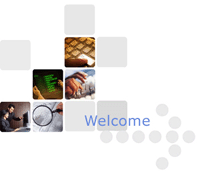How to create and use my own domain for email tracking?
As you know, if you are using our tracking service in renting mode, the tracking server name is "tracking.nesox.com" by default. The URLs of tracking links in your newsletter are started by the tracking server name(for example: Hovering on this link and watch the status bar). This may not friendly and trustable to your customers, and this problem could be solved by the customized domain service now!
Guides for customized tracking domain
- Supposed your website domain is "www.mydomain.com";
- Contact your ISP or webmaster to add a CNAME DNS record pointing to tracking.nesox.com; (for example: tracking.mydomain.com->tracking.nesox.com)
- Order the customized domain name service;
- Contact our technical support (support@nesox.com) and advise the CNAME;
- Wait for our process on server side. Generally, it is done in 24 hours.
- In Email Marketer tracking window, change the server name from "tracking.nesox.com" to your CNAME (for example: tracking.mydomain.com). Done!
Order customized domain service now!
If you have any difficulty for the setup, please feel free to contact us.